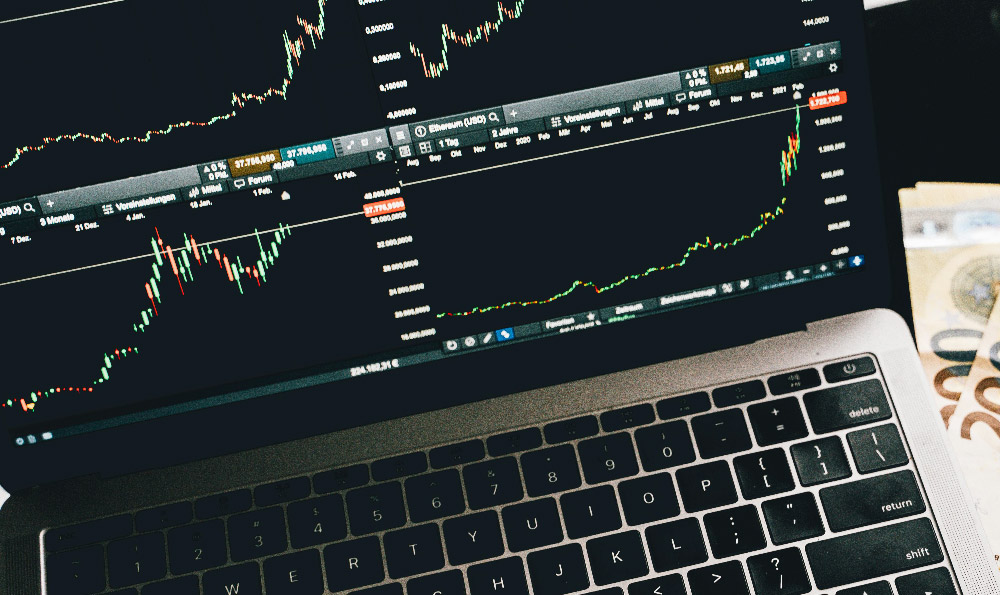Let's delve into the intricacies of transferring Binance Coin (BNB) from Crypto.com to MetaMask, and briefly explore the Keepbit platform. Navigating the world of cryptocurrency requires understanding the underlying infrastructure, and these two topics are fundamental for anyone venturing into the decentralized finance (DeFi) space.
Understanding BNB and Blockchain Networks
Before we discuss the transfer process, it's crucial to understand that BNB operates on multiple blockchain networks. Initially, BNB was created on the Binance Chain (BEP-2). However, the more prevalent and DeFi-friendly version resides on the Binance Smart Chain (BSC), now known as the BNB Smart Chain (BEP-20). MetaMask, by default, connects to the Ethereum mainnet. To interact with BNB on the BSC, you need to configure MetaMask to connect to the correct network.

Configuring MetaMask for the BNB Smart Chain
Adding the BNB Smart Chain to MetaMask is a straightforward process:
- Open MetaMask: Launch your MetaMask extension or application.
- Access the Network Selection: Click on the network dropdown menu at the top of the MetaMask interface, which likely displays "Ethereum Mainnet."
- Add a Network: Select "Add Network" from the dropdown menu. This will open a new tab in your browser or within the MetaMask app.
-
Enter Network Details: You'll need to manually enter the following information for the BNB Smart Chain:
- Network Name: BNB Smart Chain
- New RPC URL: https://bsc-dataseed.binance.org/ or https://bsc-dataseed1.defibit.io/ (Use either, or search for a reliable alternative if these are unresponsive.)
- Chain ID: 56
- Currency Symbol: BNB
- Block Explorer URL: https://bscscan.com/
- Save the Configuration: After entering the details, click "Save."
Now, you should be able to select "BNB Smart Chain" from the network dropdown menu in MetaMask. Your MetaMask wallet is now configured to interact with BNB and other BEP-20 tokens.
Transferring BNB from Crypto.com to MetaMask (BEP-20)
The key to a successful transfer lies in ensuring you're sending BNB on the correct network and using the correct address format. Here's a step-by-step guide:
- Verify MetaMask BNB Address: In MetaMask, with the "BNB Smart Chain" network selected, copy your BNB address. This is the long string of characters (starting with "0x") displayed at the top of your MetaMask interface when the selected network is BNB Smart Chain. Double-check that it is indeed the correct address.
- Navigate to Crypto.com's Withdrawal Section: Open the Crypto.com app or website and navigate to the BNB withdrawal section. This is usually found within your wallet or account management area.
- Select BEP-20 Network: Crypto.com will typically ask you to choose the network you're sending BNB on. Crucially, select "BEP-20 (BSC)" or "Binance Smart Chain." Sending to the wrong network will result in a loss of funds, as there's no guarantee of recovering from a cross-chain transfer to an incorrect network.
- Paste MetaMask Address: Paste the BNB address you copied from MetaMask into the designated field on Crypto.com. Re-verify that the address is correct character by character. A typo can lead to irreversible loss.
- Enter Withdrawal Amount: Specify the amount of BNB you wish to withdraw. Be mindful of any withdrawal fees charged by Crypto.com. Factor this fee into your calculation, especially if you need a specific amount of BNB in your MetaMask wallet.
- Confirm and Authorize Withdrawal: Review all the details one last time: the address, the network, and the amount. Confirm the withdrawal and follow any security prompts, such as two-factor authentication (2FA).
- Monitor the Transaction: The withdrawal process can take a few minutes, depending on network congestion. You can track the transaction's progress using the transaction ID (TxID) provided by Crypto.com. You can paste this TxID into the block explorer (BscScan) to monitor its confirmation status on the BNB Smart Chain.
Important Considerations for Transfers:
- Network Selection is Paramount: Always double-check the network you are sending BNB on. Sending to the wrong network is a common mistake that leads to loss of funds. If you're unsure, start with a small test transaction to ensure everything is working correctly.
- Address Verification: Verify the recipient address multiple times before confirming the transaction. Even a single incorrect character can send your funds to the wrong address, and it's virtually impossible to recover them.
- Withdrawal Fees: Be aware of any withdrawal fees charged by Crypto.com. These fees can vary, so check the fee structure before initiating the transfer.
- Network Congestion: During periods of high network activity, transactions can take longer to confirm. Be patient and allow sufficient time for the transaction to process.
- Security: Keep your Crypto.com account and MetaMask wallet secure by using strong passwords, enabling two-factor authentication, and being wary of phishing scams.
Keepbit Platform: A Brief Overview
While a detailed analysis of the Keepbit platform would require more specific context (as it could refer to several entities), generally speaking, platforms like Keepbit often focus on providing services related to cryptocurrency trading, investment, or data analytics. Without knowing the precise function of the specific Keepbit you are referring to, it's difficult to offer a tailored assessment.
However, when evaluating any such platform, consider the following factors:
- Reputation and Regulation: Research the platform's reputation within the cryptocurrency community. Are there any reports of scams or security breaches? Is the platform regulated by a reputable financial authority?
- Security Measures: What security measures does the platform have in place to protect user funds and data? Look for features like two-factor authentication, cold storage of funds, and regular security audits.
- Fees and Transparency: Understand the platform's fee structure. Are the fees reasonable and transparent? Avoid platforms with hidden fees or overly complex pricing models.
- User Interface and Support: Is the platform easy to use and navigate? Does it offer responsive customer support? A user-friendly interface and readily available support are crucial for a positive experience.
- Investment Risks: Be aware of the risks associated with any cryptocurrency investment. Diversify your portfolio, and never invest more than you can afford to lose.
In conclusion, transferring BNB from Crypto.com to MetaMask is a straightforward process when performed with meticulous attention to detail and a thorough understanding of the underlying blockchain networks. Always prioritize security and double-check every step of the process. When considering platforms like Keepbit, conduct thorough research and carefully assess the risks involved before entrusting them with your funds. Responsible investment practices and continuous learning are paramount in the ever-evolving world of cryptocurrencies.