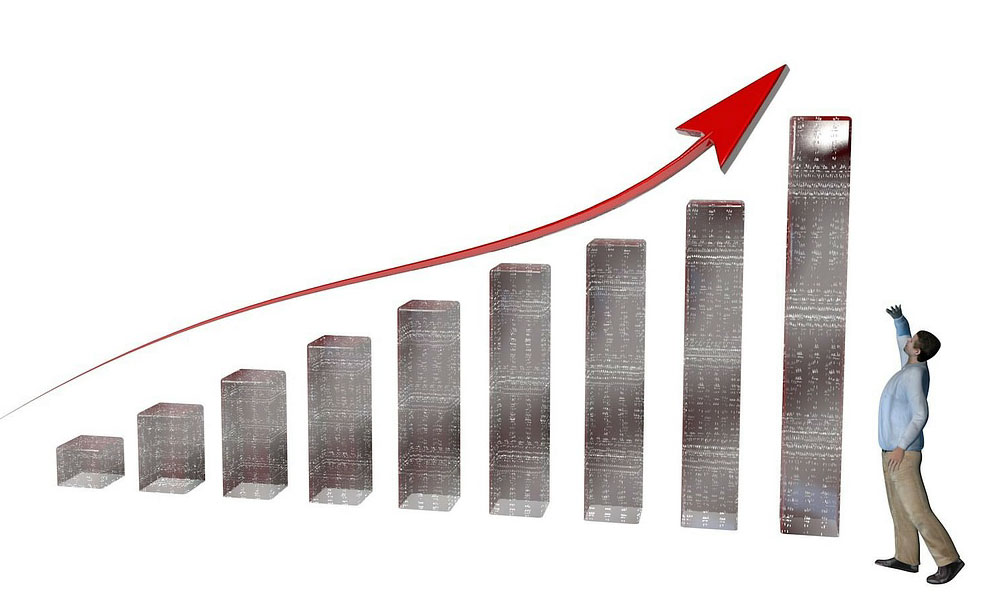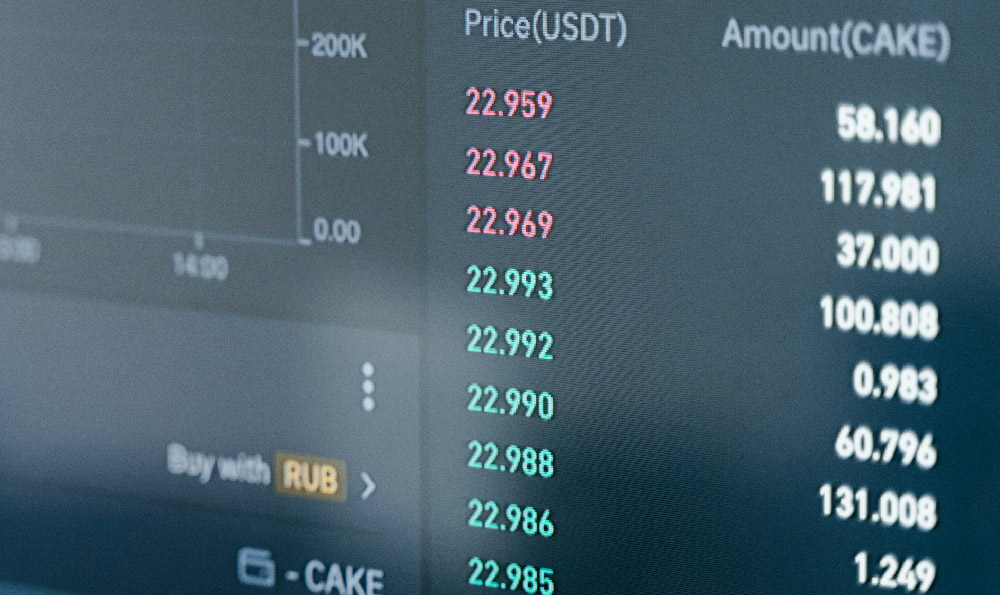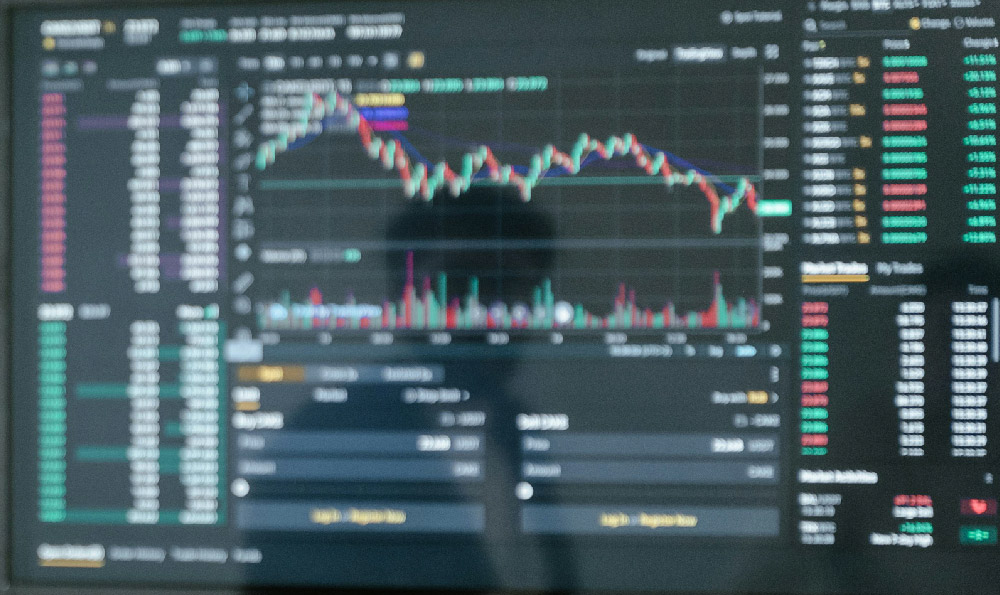Why Can't I Withdraw BTC from Binance via Keepbit? Troubleshooting & Solutions
Encountering issues when trying to withdraw your Bitcoin (BTC) from Binance using Keepbit can be frustrating. Several reasons could contribute to this situation, ranging from technical glitches and security protocols to user errors. Understanding the potential causes and implementing the appropriate troubleshooting steps is crucial for resolving the problem and accessing your funds. This guide provides a comprehensive overview of common issues and their solutions to help you successfully withdraw your BTC.
Understanding the Keepbit Integration with Binance

Before diving into troubleshooting, it's important to clarify that "Keepbit" isn't a standard, integrated withdrawal method within Binance. This term is likely a misunderstanding, referring either to a specific strategy of keeping your Bitcoin safe after withdrawal (which isn't directly related to the Binance withdrawal process itself), or potentially a reference to a less common or outdated service that may no longer be supported. Therefore, the following troubleshooting steps will focus on general Bitcoin withdrawal issues from Binance and ways to ensure your funds are transferred securely to your intended destination, whether it’s a hardware wallet, another exchange, or a custodial service.
Common Reasons for Withdrawal Failures
Several factors can prevent a successful Bitcoin withdrawal from Binance. These issues can be broadly categorized into account-related problems, network congestion, address issues, and security concerns.
1. Account Verification and Security Settings:
Binance, like other reputable cryptocurrency exchanges, adheres to strict Know Your Customer (KYC) and Anti-Money Laundering (AML) regulations. If your account verification is incomplete or pending, withdrawals might be restricted. Ensure that you've submitted all the necessary documentation and that your account verification status is approved.
Furthermore, security settings can significantly impact your ability to withdraw funds. If you've recently enabled Two-Factor Authentication (2FA) or changed your password, Binance typically imposes a temporary withdrawal restriction period (usually 24-48 hours) as a security measure to prevent unauthorized access. This restriction is designed to protect your funds and cannot be bypassed.
2. Insufficient Funds and Minimum Withdrawal Limits:
A seemingly obvious but often overlooked issue is insufficient funds. Verify that your Binance account balance has enough BTC to cover the withdrawal amount plus any associated transaction fees. Also, be aware of Binance's minimum withdrawal limits for Bitcoin. Attempting to withdraw an amount below the minimum threshold will result in a failed transaction. You can find the minimum withdrawal limit for BTC, and any withdrawal fees, listed in Binance's withdrawal section.
3. Network Congestion and High Transaction Fees:
The Bitcoin network can experience periods of high congestion, leading to delays in transaction processing. During peak periods, Binance might increase its recommended transaction fees to ensure that withdrawals are processed in a timely manner. If you've selected a lower transaction fee, your withdrawal might be stuck in a pending state for an extended period. While not strictly a withdrawal failure, it can feel like one. Monitor the Bitcoin network's mempool activity (using a block explorer) to gauge network congestion and consider adjusting your transaction fee if necessary (if Binance allows this option).
4. Incorrect Withdrawal Address and Network Selection:
A crucial step in the withdrawal process is providing the correct Bitcoin address. Double-check that you've copied and pasted the address accurately. Even a single incorrect character can result in irreversible loss of funds. Moreover, ensure that you've selected the correct network. Bitcoin withdrawals must be sent via the Bitcoin network. Sending BTC to a different network (e.g., sending BTC to a Bitcoin Cash address) will result in permanent loss of your funds. Binance typically provides a warning message if an address format appears incompatible with the selected network. Heed these warnings carefully.
5. Binance Maintenance or System Issues:
Occasionally, Binance might undergo scheduled maintenance or experience unexpected system issues. During these periods, withdrawals might be temporarily disabled. Check Binance's official announcements, social media channels, or status page for updates on any ongoing maintenance or system outages that could be affecting withdrawals. If this is the case, you'll need to wait until the maintenance is complete and the system is back online before attempting to withdraw your BTC.
6. Security Alerts and Suspicious Activity:
Binance's security system might flag your withdrawal as suspicious if it detects unusual activity, such as a withdrawal to an unfamiliar address or a large withdrawal amount. In such cases, Binance might temporarily suspend your account or require additional verification to ensure the legitimacy of the transaction. Respond promptly to any verification requests from Binance to resolve the issue and proceed with your withdrawal.
Troubleshooting Steps and Solutions
If you're experiencing issues withdrawing BTC from Binance, follow these troubleshooting steps:
- Verify Account Status and Security Settings: Ensure your account is fully verified and that you haven't recently changed your password or enabled 2FA.
- Check Account Balance and Withdrawal Limits: Confirm that you have sufficient BTC to cover the withdrawal amount and that you're not exceeding the minimum withdrawal limit.
- Review Network Congestion and Transaction Fees: Monitor the Bitcoin network's mempool and consider using a higher transaction fee if necessary.
- Double-Check Withdrawal Address and Network: Meticulously verify that you've entered the correct Bitcoin address and that you've selected the Bitcoin network. Use copy/paste to avoid typos.
- Consult Binance Announcements and Status Page: Check for any ongoing maintenance or system issues that might be affecting withdrawals.
- Contact Binance Support: If you've exhausted all other troubleshooting steps and are still unable to withdraw your BTC, contact Binance's customer support for assistance. Provide them with detailed information about the issue you're experiencing, including the transaction ID (if applicable) and any error messages you've received.
Best Practices for Secure Withdrawals
To minimize the risk of encountering withdrawal issues and protect your funds, follow these best practices:
- Use a Reputable Wallet: Choose a secure and reputable Bitcoin wallet to receive your withdrawals. Consider using a hardware wallet for long-term storage.
- Enable Two-Factor Authentication: Enable 2FA on your Binance account to add an extra layer of security.
- Verify Addresses Carefully: Always double-check the withdrawal address before initiating a transaction.
- Be Aware of Phishing Scams: Be wary of phishing emails or websites that might attempt to steal your login credentials or withdrawal address.
- Keep Your Software Up-to-Date: Keep your operating system, web browser, and wallet software up-to-date with the latest security patches.
By understanding the common causes of Bitcoin withdrawal failures and following the troubleshooting steps outlined above, you can increase your chances of successfully withdrawing your BTC from Binance and managing your cryptocurrency assets effectively. Always prioritize security and double-check all details before initiating a transaction to protect your funds. Remember that patience and diligence are key when navigating the complexities of cryptocurrency transactions.